Parallel jobs in GitLab with Pytest
On 22 November 2018, GitLab released version 11.5 which introduced a new attribute for the GitLab Runner called parallel.
This option allows you to split a single job into multiple jobs, and let them run in parallel.
I’m going to describe how you can use this feature to split up tests into multiple jobs with pytest.
Configuring your job
The config option is quite simple, you define the number of parallel jobs to run using parallel: N in your job definition. The GitLab Runner docs have more details.
Here’s an example from a snippet of my .gitlab-ci.yml file:
pytest:
stage: test
image: $CONTAINER_IMAGE:latest
parallel: 5
services:
- mysql:5.5
- redis
script:
- pytest
This will run 5 instances of pytest, with two additional environment variables. CI_NODE_TOTAL and CI_NODE_INDEX.
CI_NODE_TOTAL will give you the number of jobs that are run, while CI_NODE_INDEX will be the number of the instance. For example, the third job will be CI_NODE_TOTAL=5 and CI_NODE_INDEX=3.
Configuring pytest
Standard pytest doesn’t support splitting tests between multiple jobs, but, fortunately for us, there is a plugin to do that.
pytest-test-groups allows you to split tests up into groups, by passing in a count, and the index of that run. After installing pytest-test-groups, we can tweak the .gitlab-ci.yml file like this:
pytest:
stage: test
image: $CONTAINER_IMAGE:latest
parallel: 5
services:
- mysql:5.5
- redis
script:
- pytest --test-group-count $CI_NODE_TOTAL --test-group=$CI_NODE_INDEX
Now, when we run the job, we should get output similar to this in the “pipeline” section of GitLab:
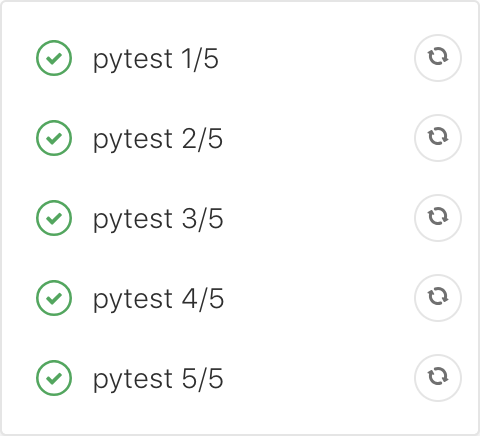
Final
As you can see, this feature is quite simple to use and configure. Some things to note before considering it:
- The idea of running jobs in parallel is to make your tests run faster. But depending on your setup, sometimes this isn’t the case. On the code base I tested, our database migrations were slow, which caused our tests to run slower in parallel. Considering this is an easy setup, it’s worth testing.
- If you use tools that generate reports (such as code coverage) you’ll end up with multiple reports. This means you may need to figure out how to combine these reports to make them useful again.